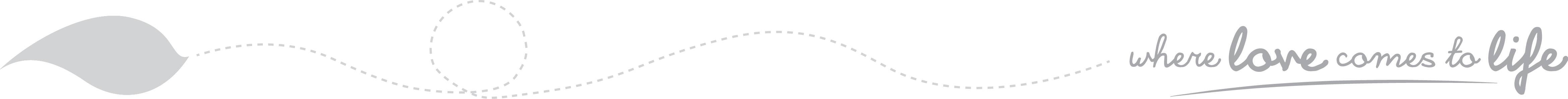MINISTRY SUPPORT
Emails
LCA email accounts
LCA email accounts are issued to all pastors and other church workers, volunteers registered in HRS, and all other users who need LCA Portal access. You use your LCA email address to login to the LCA Portal (one of the small-print navigation items at the top right of the LCA website). Inside the portal you have access to a wide range of online services, including LAMP2.
Multi Factor Authentication
We have introduced Multi Factor Authentication (MFA) on all our LCA email accounts. MFA is one of the best defences against cyber attack. Visit our Cyber Security page for more information about MFA.
Email forwarding
Volunteers
If you hold a volunteer position (eg chairperson, secretary, treasurer, Safe Church coordinator, Synod delegate) and are recorded in LAMP2, you are able to turn on the forwarding function on your LCA email account. This means that emails sent to your LCA email address will be automatically diverted to an account of your choosing, eg your private account with Gmail, Bigpond etc.
This will significantly improve the flow of information to you, as you may not be checking your LCA email account on a regular basis. With forwarding turned on in your LCA email account, you are far more likely to receive the messages we send to you in a timely manner. Don’t lose your LCA account login details though, as you will still need them to log into the LCA Portal, including HRS and LAMP2.
How do you turn on email forwarding? We’ve prepared some step-by-step instructions for you.
Pastors and other church workers
Pastors (including emeriti pastors) and other church workers are required to use their LCA email address for work-related emails. This is consistent with workplace practice across Australia and New Zealand. There are also health benefits in creating space between work and personal life by using separate email accounts.
In most cases, the work email address for pastors and other church workers is their LCA address. In some cases, however, church workers have a work address associated with the domain name of their organisation (eg Lutheran school or aged-care service). We accept that this is a work address and in those circumstances we may be able to allow email forwarding.
For security purposes, however, we will need to conduct a few checks. To apply to have email forwarding turned on, click on the link below and ask your IT officer to complete the Trusted Domain form.
Please note that email forwarding will not work for congregation or parish emails, eg stjohns.blackstump.vic@lca.org.au
Join our LCANZ Defence Force!
Check out the Circle of Defence on our Cyber Security page to learn how you can protect yourself and everyone you connect with online. Contact our IT support team if you have questions or if you need help or advice. We're here to help you; simply click on the button below to raise a ticket.